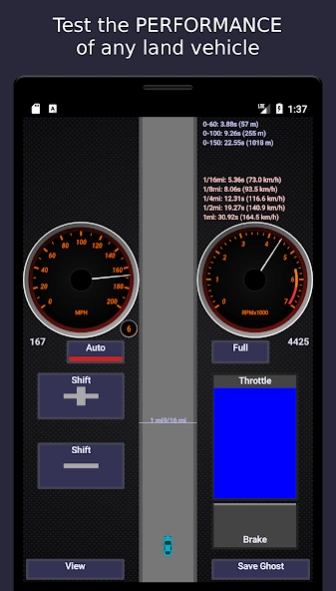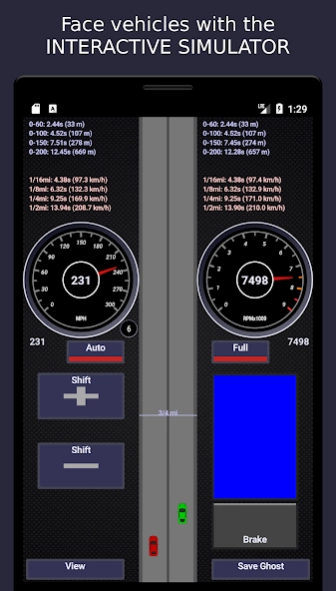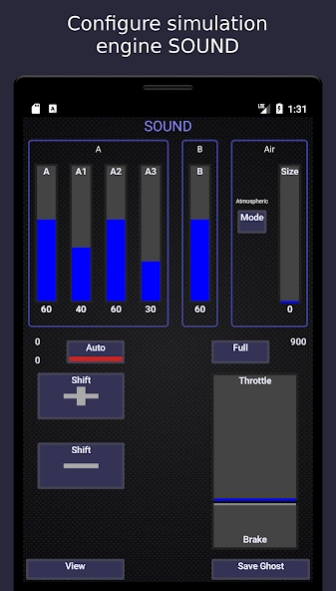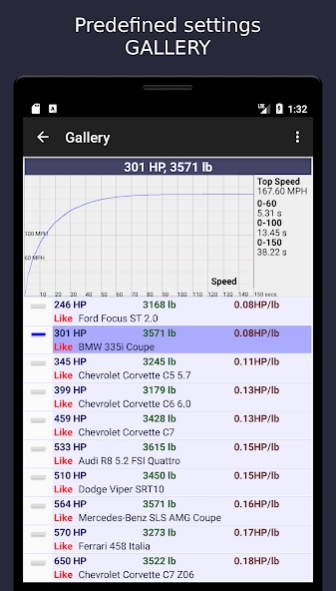MotorSim 2 1.24
Free Version
Publisher Description
MotorSim 2 - Performance calculator for land vehicles.
MotorSim 2 is a performance calculator for land vehicles (please note that this App is not a driving game, as it only does a physical simulation of their performance when accelerating in a straight line).
MotorSim 2 allows you to configure technical characteristics and calculates the resulting performance. It includes an interactive simulator with speedometer, rpm meter, throttle, brake and gear shift (manual or auto), with procedurally generated engine sound (not by sampling) an a representation of vehicle position over a 1/4 mile track segment. Once a setting has been tested, the user can save a ghost/shadow in order to later compare this setting performance with some other.
Configurable vehicle parameters are:
- Max Power
- Power curve (can be defined point by point).
- Torque curve (as power = torque * rpm , defining the power curve automatically defines torque one).
- Max engine RPM (ignition cutoff).
- Gears configuration (up to 10 gears).
- Resistances (Cx, frontal area and rolling resistance coefficients).
- Vehicle weight.
- Tyre size.
- Shift time.
- Transmission efficiency.
Calculated performance parameters are:
- Maximum speed.
- Acceleration 0-60, 0-100, 0-200, 0-300,... and so on.
- ... and any other you can measure by using the interactive simulator.
About MotorSim 2
MotorSim 2 is a free app for Android published in the Recreation list of apps, part of Home & Hobby.
The company that develops MotorSim 2 is TheBrainSphere. The latest version released by its developer is 1.24.
To install MotorSim 2 on your Android device, just click the green Continue To App button above to start the installation process. The app is listed on our website since 2018-06-26 and was downloaded 1 times. We have already checked if the download link is safe, however for your own protection we recommend that you scan the downloaded app with your antivirus. Your antivirus may detect the MotorSim 2 as malware as malware if the download link to com.thebrainsphere.mobile.motorsim2 is broken.
How to install MotorSim 2 on your Android device:
- Click on the Continue To App button on our website. This will redirect you to Google Play.
- Once the MotorSim 2 is shown in the Google Play listing of your Android device, you can start its download and installation. Tap on the Install button located below the search bar and to the right of the app icon.
- A pop-up window with the permissions required by MotorSim 2 will be shown. Click on Accept to continue the process.
- MotorSim 2 will be downloaded onto your device, displaying a progress. Once the download completes, the installation will start and you'll get a notification after the installation is finished.